วิธีตั้งค่าใช้งาน Email บนมือถือ IPhone , IPad , iPod ยี่ห้อ Apple ทุกรุ่น ( ล่าสุด ) รองรับทุก Device ของ Apple , และ IOS ทุกเวอร์ชั่น
อาทิ
| iPhone | iPhone 6, iPhone 6 Plus,iPhone 5S, iPhone 5C, iPhone 5, iPhone 4S, iPhone 4, iPhone 3GS |
|---|---|
| iPad | iPad mini, iPad Air, iPad with Retina display, The New iPad, iPad 2, iPad, iPad Air 2, iPad mini 3 |
| iPod | iPod touch 5, iPod touch 4, iPod touch 3, iPod classic 3, iPod classic 2, iPod classic, iPod shuffle 4 , iPod shuffle 3, iPod shuffle 2, iPod shuffle 1, iPod nano 7, iPod nano 6, iPod nano 5, iPod nano 4, iPod nano 3, iPod nano 2, iPod nano |
| iOS | iOS 8, iOS 7, iOS 6 and older iOS versions |
วิธีการตั้งค่าอีเมล์ สำหรับ Android อาทิ Samsung คลิกที่นี่
http://www.ireallyhost.com/kb/hosting/313
1. คลิก Settings เพื่อเริ่มการตั้งค่า Email

2. คลิก Mail, Contacts, Calendars
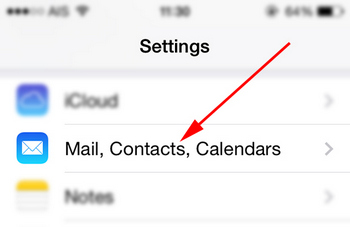
3. คลิก Add Account
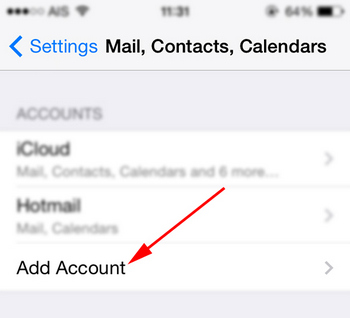
4. คลิก Other
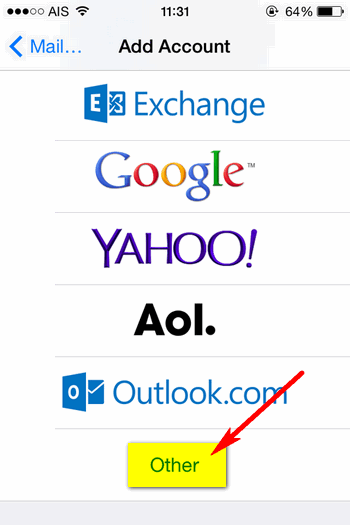
5. คลิก Add Mail Account
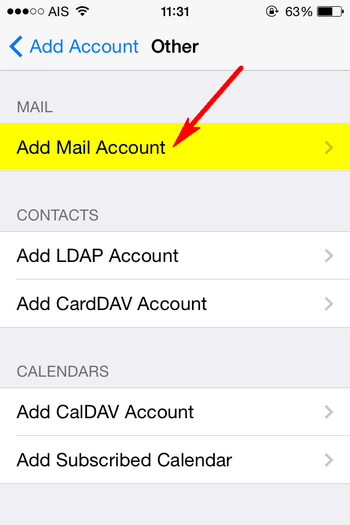
6. ตั้งค่า เริ่มต้น
- Name: ตั้งชื่อตามต้องการ
- Email: ระบุอีเมล์@โดเมนเนมแบบเต็ม
- Password: ระบุรหัสผ่าน
- Description: ระบุชื่อที่ใช้แสดง
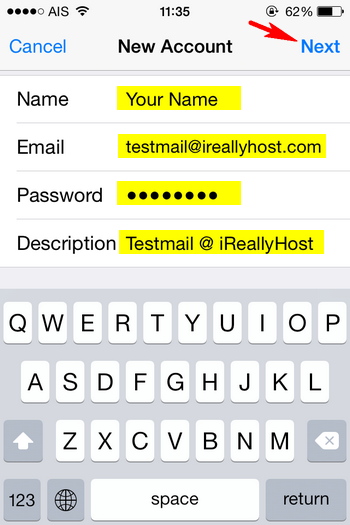
7. ตั้ง Incoming Mail Server (อีเมล์ขาเข้า)
- Host Name: ระบุ mail.ชื่อโดเมนเนม หรือ ระบุโดเมนเนม โดยไม่มี www ก็ได้ เช่น mail.ireallyhost.com หรือ ireallyhost.com
**************************
เปลี่ยนค่า smtp.your-domain.com หรือ pop.your-domain.com
เป็น mail.your-domain.com ทั้งหมด
************************** - User Name: ระบุอีเมล์@ชื่อโดเมนแบบเต็ม
- Password: รหัสผ่าน
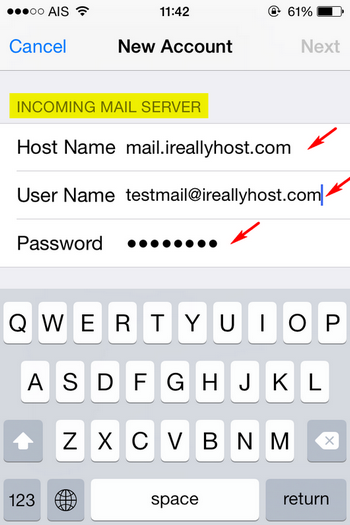
8. ตั้ง OutGoing Mail Server (อีเมล์ขาออก)
- Host Name: ระบุ mail.ชื่อโดเมนเนม หรือ ระบุโดเมนเนม โดยไม่มี www ก็ได้ เช่น mail.ireallyhost.com หรือ ireallyhost.com
**************************
เปลี่ยนค่า smtp.your-domain.com หรือ pop.your-domain.com
เป็น mail.your-domain.com
************************** - User Name: ระบุอีเมล์
- Password: รหัสผ่าน
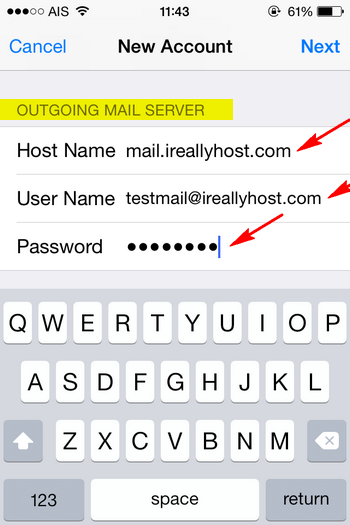
9. กด Continue เพื่อยืนยัน Verify Server
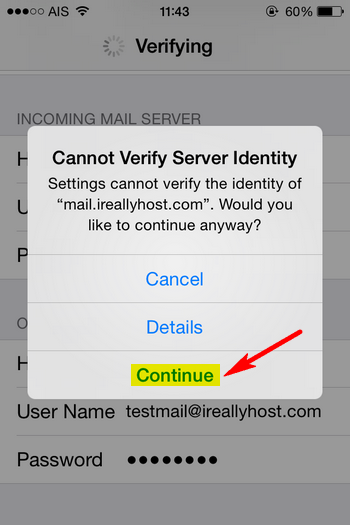
10. กด Save เสร็จสิ้นการตั้งค่าอีเมล์
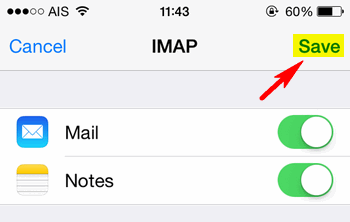
เริ่มใช้งานอีเมล์โดยกด Mail Icon ได้ทันที
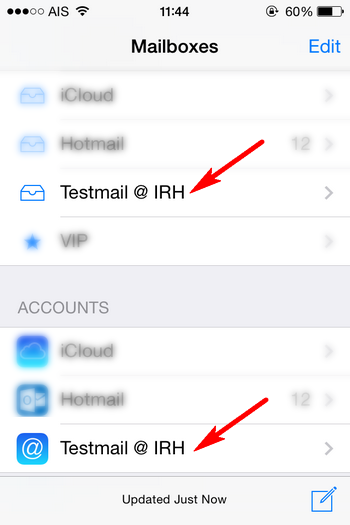
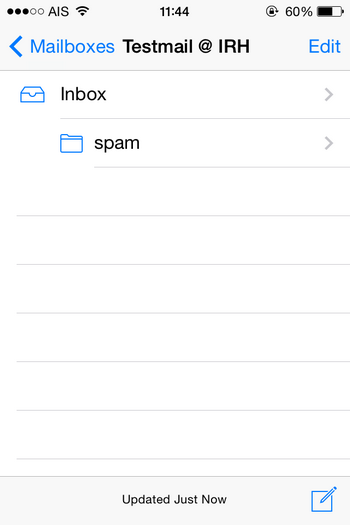
ข้อกำหนดในการเผยแพร่บทความ ข่าวสาร
** บทความนี้มีลิขสิทธิ์ ไม่อนุญาติให้คัดลอก ทำซ้ำ ดัดแปลงก่อนได้รับอนุญาต **
โปรดระบุแหล่งที่มา บริษัท เอ็กซ์ตร้า คอร์ปอเรชั่น จำกัด / https://www.ireallyhost.com
** บทความนี้มีลิขสิทธิ์ ไม่อนุญาติให้คัดลอก ทำซ้ำ ดัดแปลงก่อนได้รับอนุญาต **
โปรดระบุแหล่งที่มา บริษัท เอ็กซ์ตร้า คอร์ปอเรชั่น จำกัด / https://www.ireallyhost.com
การอัพโหลดเว็บไซต์
ทั่วไป
วิธีการตั้งค่าอีเมล์ผ่านอุปกรณ์








