สำหรับท่านที่ทำเว็บไซต์ด้วยระบบ Wordpres สามารถตั้งค่าให้ wordpress ใช้งาน https , ssl certificate โดยตั้งค่าได้ดังนี้
1. ทำการแก้ไขไฟล์ wp-config.php เพิ่มค่า
define('WP_HOME','https://www.your-domain.com');
define('WP_SITEURL','https://www.your-domain.com');
define('FORCE_SSL_ADMIN', true);
2. ทำการแก้ไข URL ในฐานข้อมูล และ ในเนื้อหาโดยติดตั้ง
Plugin ชื่อว่า Better Search Replace
ไปยังเมนู Tools » Better Search Replace
- ค้นหา http://your-domain.com เป็น https://your-domain.com
- ค้นหา http://www.your-domain.com เป็น https://www.your-domain.com
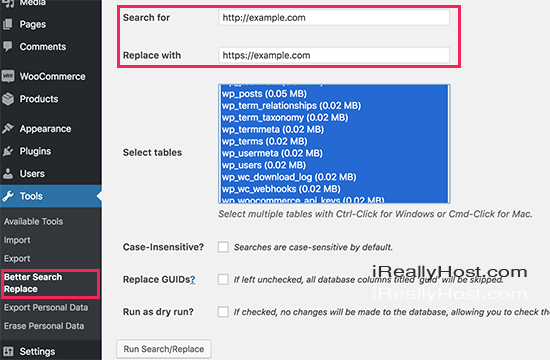
3. ทำการสร้างไฟล์ .htaccess
ไว้ยังโฟลเดอร์เก็บไฟล์เว็บไซต์ เช่น public_html/.htaccess เขียนเนื้อหาภายในไฟล์
# BEGIN WordPress
<IfModule mod_rewrite.c>
RewriteEngine On
RewriteBase /
# rule by www.ireallyhost.com
# ทำการ redirect http to https
# ทำการ redirect none www to www
# Forcing http to https and non-www. to www.
RewriteCond %{HTTPS} off [OR]
RewriteCond %{HTTP_HOST} !^www\. [NC]
RewriteCond %{HTTP_HOST} ^(?:www\.)?(.+)$ [NC]
RewriteRule ^ https://www.%1%{REQUEST_URI} [L,NE,R=301]
RewriteRule ^index.php$ - [L]
RewriteCond %{REQUEST_FILENAME} !-f
RewriteCond %{REQUEST_FILENAME} !-d
RewriteRule . /index.php [L]
</IfModule>
# END WordPress
reference: https://www.wpbeginner.com/wp-tutorials/how-to-add-ssl-and-https-in-wordpress/
ข้อกำหนดในการเผยแพร่บทความ ข่าวสาร
** บทความนี้มีลิขสิทธิ์ ไม่อนุญาติให้คัดลอก ทำซ้ำ ดัดแปลงก่อนได้รับอนุญาต **
โปรดระบุแหล่งที่มา บริษัท เอ็กซ์ตร้า คอร์ปอเรชั่น จำกัด / https://www.ireallyhost.com
** บทความนี้มีลิขสิทธิ์ ไม่อนุญาติให้คัดลอก ทำซ้ำ ดัดแปลงก่อนได้รับอนุญาต **
โปรดระบุแหล่งที่มา บริษัท เอ็กซ์ตร้า คอร์ปอเรชั่น จำกัด / https://www.ireallyhost.com
ทั่วไป
คู่มือ / วิธีการติดตั้ง SSL Certificate สำหรับ cPanel Web Control Panel
บริการ SSL Certificate - โดยไอเรียลลี่โฮส








