สำหรับท่านที่ติดตั้งเซิร์ฟเวอร์โดยใช้ ServerPilot อาทิ บริการ Cloud จาก DigitalOcean
ท่านสามารถติดตั้ง SSL Certificate เพื่อทำ HTTPS:// ได้ดังนี้
1. ทำการ Login เข้า SSH
2. ทำการดาว์โหลด SSL Certificate จากศูนย์บริการ
3. ท่านสามารถทำการ Request SSL Certificate โดยอ้างอิงโฟลเดอร์ได้ดังนี้
-
ท่านสามารถสร้างโฟลเดอร์สำหรับอัพโหลดไฟล์ Validation ได้ที่
/srv/users/serverpilot/apps/APP_NAME/public/.well-known/pki-validation
* แก้ไข APP_NAME เป็นชื่อโฟลเดอร์ App ของท่าน
4. ทำการสร้างไฟล์ใหม่ เพื่อบันทึก Private Key
- นำ code private key ใส่ในไฟล์
/etc/nginx-sp/ssl/your-domain.key
.png)
5. ทำการสร้างไฟล์ใหม่ เพื่อบันทึก Certificate Code และ CA Root Certificate (*-ca.crt)
- นำ Certificate Code และ CA Root Certificate (*-ca.crt) ใส่ในไฟล์
/etc/nginx-sp/ssl/your-domain.crt
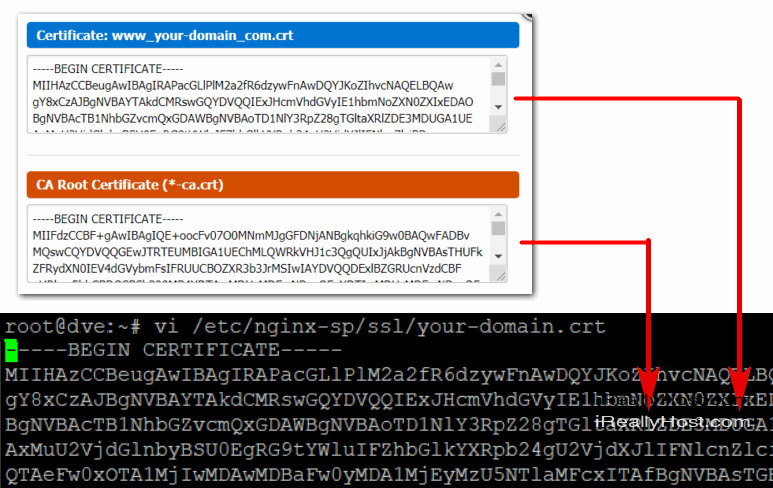
6. สร้างไฟล์สำหรับ Config Nginx เพื่อเปิดใช้งาน HTTPS
- vi /etc/nginx-sp/vhosts.d/your-domain.ssl.conf
- แก้ไข APP_NAME เป็นชื่อ APP ของท่าน
- แก้ไข DOMAIN เป็นชื่อโดเมนของท่านเช่น your-domain.com
###############################################################################
# Install SSL Certificate
###############################################################################
server {
listen 443 ssl;
listen [::]:443 ssl;
server_name
www.DOMAIN.com
DOMAIN.com
;
#ssl on;
ssl_certificate /etc/nginx-sp/ssl/certificate.crt;
ssl_certificate_key /etc/nginx-sp/ssl/private.key;
root /srv/users/serverpilot/apps/APP_NAME/public;
access_log /srv/users/serverpilot/log/APP_NAME/APP_NAME_nginx.access_ssl.log main;
error_log /srv/users/serverpilot/log/APP_NAME/APP_NAME_nginx.error_ssl.log;
proxy_set_header Host $host;
proxy_set_header X-Real-IP $remote_addr;
proxy_set_header X-Forwarded-For $proxy_add_x_forwarded_for;
proxy_set_header X-Forwarded-SSL on;
proxy_set_header X-Forwarded-Proto $scheme;
include /etc/nginx-sp/vhosts.d/APP_NAME.d/*.nonssl_conf;
include /etc/nginx-sp/vhosts.d/APP_NAME.d/*.conf;
}
7. ทำการสั่ง Restart Nginx Service
- ทดสอบความถูกต้องของค่า Nginx Config
nginx-sp -t
- service nginx-sp restart
- ทดสอบโดยเรียกเข้าเว็บไซต์
https://your-domain.com
ข้อกำหนดในการเผยแพร่บทความ ข่าวสาร
** บทความนี้มีลิขสิทธิ์ ไม่อนุญาติให้คัดลอก ทำซ้ำ ดัดแปลงก่อนได้รับอนุญาต **
โปรดระบุแหล่งที่มา บริษัท เอ็กซ์ตร้า คอร์ปอเรชั่น จำกัด / https://www.ireallyhost.com
** บทความนี้มีลิขสิทธิ์ ไม่อนุญาติให้คัดลอก ทำซ้ำ ดัดแปลงก่อนได้รับอนุญาต **
โปรดระบุแหล่งที่มา บริษัท เอ็กซ์ตร้า คอร์ปอเรชั่น จำกัด / https://www.ireallyhost.com
ทั่วไป
คู่มือ / วิธีการติดตั้ง SSL Certificate สำหรับ cPanel Web Control Panel
บริการ SSL Certificate - โดยไอเรียลลี่โฮส








