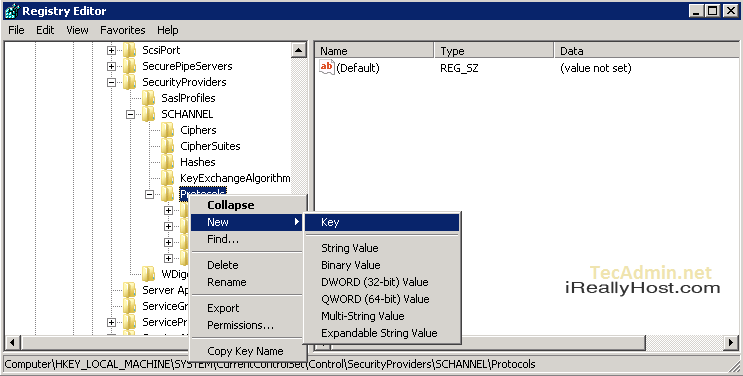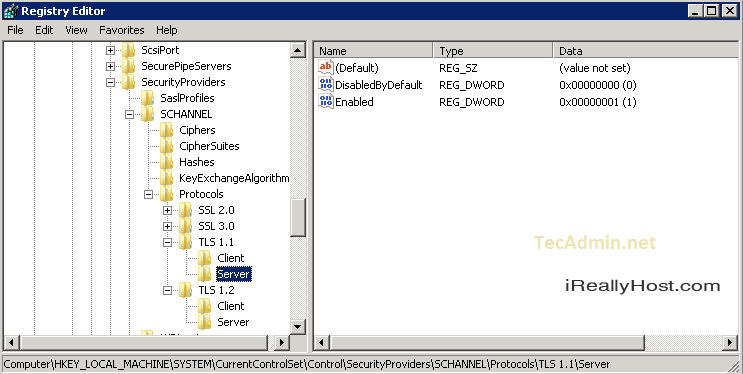สำหรับท่านที่ทำการติดตั้ง SSL ใน IIS บน Windows Server แล้ว พบว่า https:// ทำงานแต่ไม่เป็นรูปกุญแจล็อค
เป็นเพราะยังไม่ได้เปิด TLS 1.2 บน Windows Server ท่านสามารถดำเนินการเปิดได้ดังนี้
วิธีเปิด TLS 1.1, TLS 1.2 และ ปิด SSL 2.0, SSL 3.0 , RC4 สำหรับ Windows Server เพื่อให้ IIS TRUST อย่างถูกต้อง
วิธีที่ 1 ทำการติดตั้งโดย registry file ( ตรวจสอบแล้วไฟล์ปลอดภัย , แนะนำวิธีนี้ )
- ดาว์โหลด Windows Registry กรณีเปิด TLS 1.2 อย่างเดียว
https://ireallyhost.com/uploads/userfiles/5501/files/Enable-TLS12-Windows.zip
- ดาว์โหลด Windows Registry กรณีเปิด TLS 1.1 และ TLS 1.2 และ สั่งปิด TLS 1.0, SSL 2.0 , SSL 3.0 (** แนะนำ **)
https://ireallyhost.com/uploads/userfiles/5501/files/Enable-TLS12-TLS11-DisableTLS10-Windows.zip
- ดาว์โหลด Windows Registry กรณีเปิด TLS 1.1 และ TLS 1.2
https://ireallyhost.com/uploads/userfiles/5501/files/Enable-TLS12-TLS11-Windows.zip
เมื่อทำการโหลดแล้ว ให้คลิกขวาไฟล์ที่ไฟล์ > เลือก Merge > กดตกลง
และทำการ Restart Windows Server
วิธีที่ 2 แก้ไข Registry ด้วยโปรแกรม IISCrypt (แนะนำ สะดวก รวดเร็ว)
คลิกโหลดได้จาก >> https://www.nartac.com/Downloads/IISCrypto/IISCrypto.exe <<<
หรือ https://www.nartac.com/Products/IISCrypto/Download
- ยกเลิก SSL 2.0 , ยกเลิก SSL 3.0 , ยกเลิก TLS 1.0
- ยกเลิก RC4 40/128 , RC4 56/128 , RC4 64/128 (แนะนำ)
- ยกเลิก MD5 , SHA (ไม่บังคับ)
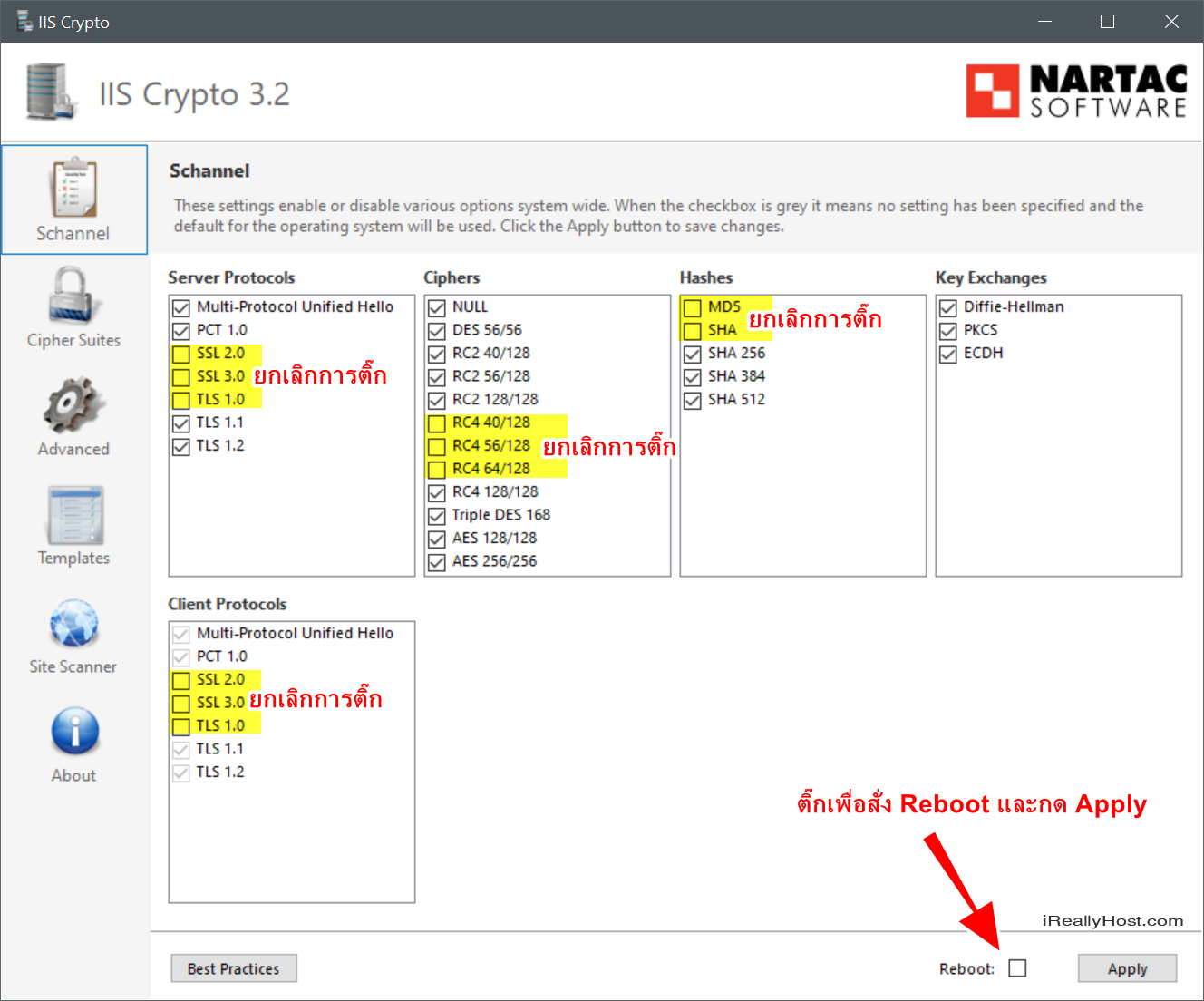
วิธีที่ 3 ทำการแก้ไขค่า Registry ด้วยตนเอง
- ทำการเปิด Command Prompt หรือ Run
- สั่งเปิดหรือพิมพ์ regedit
- เปิดค่า
HKEY_LOCAL_MACHINE/SYSTEM/CurrentControlSet/Control/SecurityProviders/SCHANNEL/Protocols - คลิกขวา ที่โฟลเดอร์ Protocals เลือก New > Key
- เพิ่มโฟลเดอร์ TLS 1.1 และโฟลเดอร์ TLS 1.2
2.3 สร้างโฟลเดอร์ Client และ Server
2.4 คลิกขวา สร้าง DWORD และระบุค่าดังตัวอย่าง
DisabledByDefault [Value = 0]
Enabled [Value = 1]
ค่า Registry ทั้งหมด
Windows Registry Editor Version 5.00
[HKEY_LOCAL_MACHINE\SYSTEM\CurrentControlSet\Control\SecurityProviders\SCHANNEL\Protocols\SSL 2.0\Client]
"DisabledByDefault"=dword:00000000
"Enabled"=dword:00000000
[HKEY_LOCAL_MACHINE\SYSTEM\CurrentControlSet\Control\SecurityProviders\SCHANNEL\Protocols\SSL 2.0\Server]
"DisabledByDefault"=dword:00000000
"Enabled"=dword:00000000
[HKEY_LOCAL_MACHINE\SYSTEM\CurrentControlSet\Control\SecurityProviders\SCHANNEL\Protocols\SSL 3.0\Client]
"DisabledByDefault"=dword:00000000
"Enabled"=dword:00000000
[HKEY_LOCAL_MACHINE\SYSTEM\CurrentControlSet\Control\SecurityProviders\SCHANNEL\Protocols\SSL 3.0\Server]
"DisabledByDefault"=dword:00000000
"Enabled"=dword:00000000
[HKEY_LOCAL_MACHINE\SYSTEM\CurrentControlSet\Control\SecurityProviders\SCHANNEL\Protocols\TLS 1.0\Client]
"DisabledByDefault"=dword:00000000
"Enabled"=dword:00000000
[HKEY_LOCAL_MACHINE\SYSTEM\CurrentControlSet\Control\SecurityProviders\SCHANNEL\Protocols\TLS 1.0\Server]
"DisabledByDefault"=dword:00000000
"Enabled"=dword:00000000
[HKEY_LOCAL_MACHINE\SYSTEM\CurrentControlSet\Control\SecurityProviders\SCHANNEL\Protocols\TLS 1.1\Client]
"DisabledByDefault"=dword:00000000
"Enabled"=dword:00000001
[HKEY_LOCAL_MACHINE\SYSTEM\CurrentControlSet\Control\SecurityProviders\SCHANNEL\Protocols\TLS 1.1\Server]
"DisabledByDefault"=dword:00000000
"Enabled"=dword:00000001
[HKEY_LOCAL_MACHINE\SYSTEM\CurrentControlSet\Control\SecurityProviders\SCHANNEL\Protocols\TLS 1.2\Client]
"DisabledByDefault"=dword:00000000
"Enabled"=dword:00000001
[HKEY_LOCAL_MACHINE\SYSTEM\CurrentControlSet\Control\SecurityProviders\SCHANNEL\Protocols\TLS 1.2\Server]
"DisabledByDefault"=dword:00000000
"Enabled"=dword:00000001
อ้างอิง บทความจาก
https://tecadmin.net/enable-tls-on-windows-server-and-iis/
http://blog.itselectlab.com/?p=11371
คู่มือจากทาง Microsoft
https://docs.microsoft.com/en-us/windows-server/identity/ad-fs/operations/manage-ssl-protocols-in-ad-fs
ถ้าไม่สามารถ Start SQL Server ได้แล้ว พบข้อความ Error ดังนี้
Windows could not start SQL Server on Local Computer. For more information, review the System Event Log.
If this is a non-Microsoft service, contact the service vendor, and refer to service-specific error code 5023.
- ให้ทำการ Enabled TLS 1.0 ทั้ง Server และ Client
รายละเอียดเพิ่มเติม
https://laptrinhx.com/sql-error-5023-tips-to-fix-it-872412509/
https://ibmimedia.com/blog/4/easy-fix-to-sql-error-5023
** บทความนี้มีลิขสิทธิ์ ไม่อนุญาติให้คัดลอก ทำซ้ำ ดัดแปลงก่อนได้รับอนุญาต **
โปรดระบุแหล่งที่มา บริษัท เอ็กซ์ตร้า คอร์ปอเรชั่น จำกัด / https://www.ireallyhost.com