สำหรับท่านที่ทำการ Import SSL Certificate ให้กับ Microsoft Exchange แล้ว
สามารถทำการ Assign ค่าให้ POP, IMAP or SMTP เรียกใช้งาน SSL Certificate ได้ดังนี้
Exchange Administration Center navigate to Servers -> Certificates and choose the server that has the SSL certificate you wish to assign. The certificate must already been in a valid status before you can proceed further.
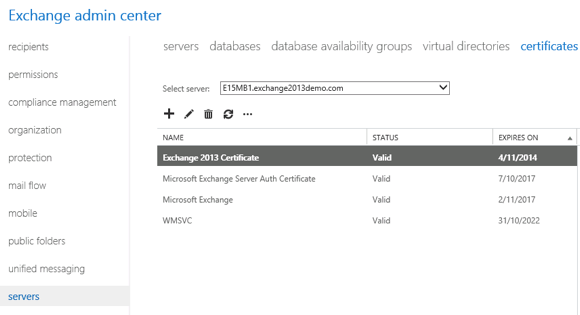
View the list of valid SSL certificates on the Exchange 2013 server
Click the edit icon and then select Services.
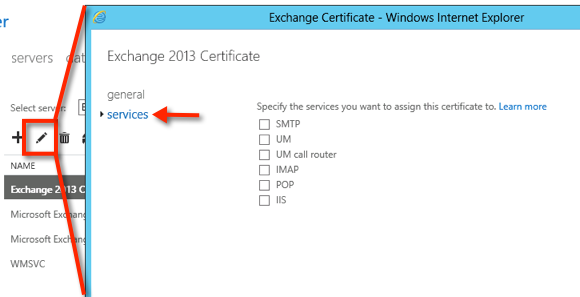
Edit the config of the SSL certificate to assign Exchange 2013 services
Tick the boxes for the services that you wish to assign the SSL certificate to, then click Save. The typical services to assign to an SSL certificate are IIS and SMTP.
ref: https://practical365.com/exchange-server/exchange-2013-assign-ssl-certificate-to-services/
** บทความนี้มีลิขสิทธิ์ ไม่อนุญาติให้คัดลอก ทำซ้ำ ดัดแปลงก่อนได้รับอนุญาต **
โปรดระบุแหล่งที่มา บริษัท เอ็กซ์ตร้า คอร์ปอเรชั่น จำกัด / https://www.ireallyhost.com








