วิธีติดตั้ง SSL ให้กับ Microsoft Dynamics 365 Business Central Web Client
ให้ทำการติดตั้งที่ IIS Web Server
- เปิด IIS (Internet Information Service) Manager
- คลิก Microsoft Dynamics 365 Business Central Web Client
- คลิก Binding
และทำการติดตั้ง SSL เช่นเดียวกับ IIS ทั่วไป
https://www.ireallyhost.com/kb/ssl/424
เรียกเข้า URL หรือ port ตามต้องการ
- https://MyWebclient:8080/BC160
- https://MyWebclient/BC160 (หาก binding ด้วย port 443)
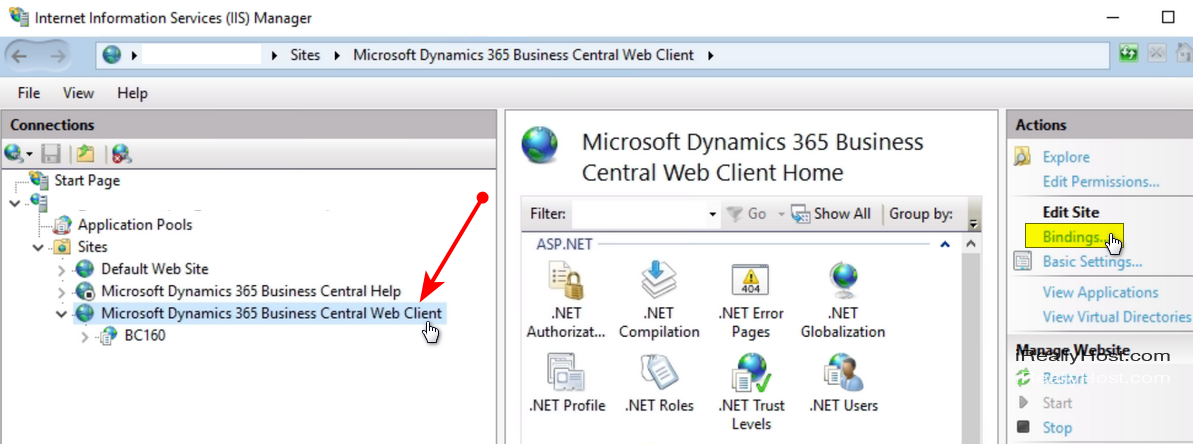
ข้อกำหนดในการเผยแพร่บทความ ข่าวสาร
** บทความนี้มีลิขสิทธิ์ ไม่อนุญาติให้คัดลอก ทำซ้ำ ดัดแปลงก่อนได้รับอนุญาต **
โปรดระบุแหล่งที่มา บริษัท เอ็กซ์ตร้า คอร์ปอเรชั่น จำกัด / https://www.ireallyhost.com
** บทความนี้มีลิขสิทธิ์ ไม่อนุญาติให้คัดลอก ทำซ้ำ ดัดแปลงก่อนได้รับอนุญาต **
โปรดระบุแหล่งที่มา บริษัท เอ็กซ์ตร้า คอร์ปอเรชั่น จำกัด / https://www.ireallyhost.com
ทั่วไป
คู่มือ / วิธีการติดตั้ง SSL Certificate สำหรับ cPanel Web Control Panel
บริการ SSL Certificate - โดยไอเรียลลี่โฮส








